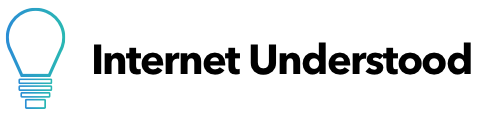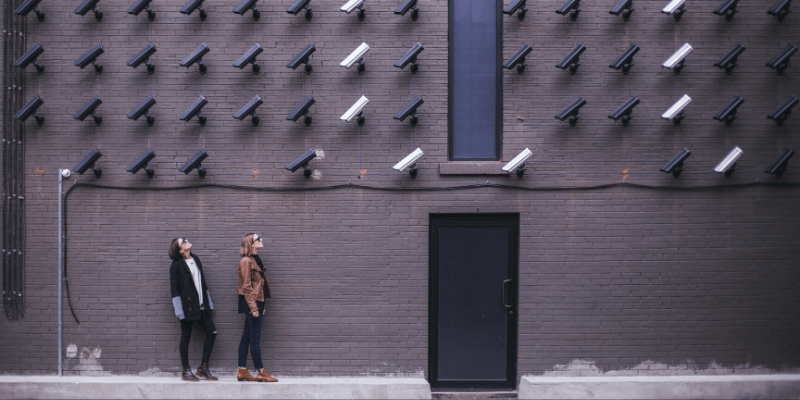Facebook knows a lot about you. But how much does it really know? By the end of this article, you’ll know a lot more about what Facebook knows about you and me.
So you know that what you’re reading is legit, this was written in May, 2020 by a digital marketer who specializes in Facebook Advertising. So we know a lot about what Facebook knows and how it knows it.
What does Facebook know about you?
What facebook knows about you can be grouped into two categories:
- Things you tell it
- Things it finds out
Things you tell Facebook about yourself
You’d be surprised at how much information you have directly shared with Facebook. How else does it show all of your real friends and family as “people you may know”?
We’ve compiled a list of some of the things that you likely shared with Facebook while creating or updating your profile. This list only includes the things you told Facebook about yourself by checking a box or typing in your info.
What Facebook knows about you because you told it:
- Your full name
- Your birthday
- Your gender
- Your email address
- Your phone number
- Your hometown
- Your current city
- Other places you’ve lived
- Your high school
- Your college
- Your job (including your employer, position, location, and hire date)
- All your previous jobs
- Your professional skills
- Your address
- Your religious views
- What gender you’re “interested in”
- What languages you speak
- Your political views
- Who your family members are
- Your relationship (including who, the relationship status, and anniversary date)
- Your nicknames
- If you’re a blood donor
- Your favorite people and things, including sports teams, athletes, artists, and games
- What movies and TV shows you’ve watched
- What books you’ve read
- Where you go
- And a whole pile of life events, including promotions, retirement, new jobs, graduations, drop outs, engagements, coming out, new children, new pets, travels, interests, activities, and achievements
This list isn’t comprehensive, but if you’re interested in seeing which of these things Facebook knows about you because you told it follow these steps:
On desktop, sign into facebook.com
- Go to your personal profile page by clicking on your name on the top blue bar or searching for yourself.
- Select About.
- Now you can scroll through all of the categories to see all of the information that Facebook knows about you
On mobile, open the Facebook app
- Select your profile on the bottom menu.
- Select See Your About Info
- Now you can scroll through all of the categories to see all of the information that Facebook knows about you
Things Facebook Finds Out About You
Okay, the things you tell Facebook are pretty straightforward, and make some sense if you’re using it like an online profile to share your life with friends. It all helps improve your experience on Facebook.
The things Facebook finds out are a little different though. Facebook is smart, and at this point most of what Facebook does is done by a lot of smart computers instead of people.
Facebook learns.
Why Facebook learns is really interesting, but is the subject of another article. Please please please go read these posts about Why Facebook Knows So Much About You and How Facebook Knows So Much About You.
This will help you better understand why Facebook learns these things and how it improves your experience on Facebook as well as make more $$$.
We’re going to skip that here and go straight to what Facebook knows about you because it found out.
What Facebook may have learned about you:
- What mobile device you use
- If you’ve had a recent network or device change
- If you’re interested in changing your network or device
- What websites you visit
- What apps you use
- What you do on those sites and apps like adding something to your cart or making a purchase
- Where you connect to the internet
- Where you use your phone
- Purchases you make at retail stores
- Who your closest friends are
Facebook also tries to learn what your “Interests” are. There are so many different interests that it could have learned about you, that it’s impossible to list even a small portion of them here, but I’ll give a quick list of some of the types of “Interests” Facebook may learn you have.
- Where you’ve traveled and where you want to travel
- Technology
- Hobbies
- Activities
- Business and industry
- News sources
- Entertainment
- People
- Food & drink
- Sports and outdoors
- Education
- Shopping
- Fashion
- Fitness
- Family and relationships
- Lifestyle
- And “Other”
There are two ways to see which of these “Interests” Facebook has learned about you, and I’ll go through them both.
On desktop, go to facebook.com/ads/preferences or follow these steps:
- Login to facebook.com
- Click the arrow in the top right corner
- Select Settings
- On the left bar, click Ads
- Click on Your Interests
On mobile, open the Facebook App, then:
- Tap the hamburger icon in the bottom right corner to open more options
- Scroll down until you can tap Settings & Privacy.
- Tap Settings
- Scroll down until you can tap Ads Preferences.
- Tap Your Interests.
Once you’re on this page, you can see all of the “Interests” Facebook has learned about you.
Don’t forget to look through all of the different categories and click on See More to see all of the different interests Facebook has for you.
This page is really fun to scroll through, because I’ve noticed it’s made me realize two things. First, how smart Facebook is to figure out all of these things about me. And second, how not smart Facebook is to think I’m interested in some of these things. I’ve found dozens of bands, movies, TV shows, and books that I’ve never even heard of, but for some reason Facebook thinks I’m interested in them!
If you’re interested in taking a deeper look at what Facebook knows about you and what that actually means, check out our article on How To Check and Adjust Your Privacy Settings on Facebook.